Yes, I talk to innate objects. Like most all men, I talk (shout?) at the TV, Computer, and cars. I talk to my iPhone and iPad. They answer. I tell my thermostat that I am cold. It turns up the heat. I tell it I am hot, It cools. I say hello, it says hello back. Wait. I tell my thermostat…. That is right. It actually follow directions! I have a Honeywell Wi-Fi color Touchscreen Programmable Thermostat with Voice Control. And it listens to me. And if i am mad and want to give it the silent treatment, I can tell it what to do through my ipad, iPhone, or Andriod tablet.

Out of the box it was easy to set up. It comes with a set of labels so when you disconnect your wires you know where they go. Installation only took me about 10 minutes. And it took even less time for my HVAC guy to double check my work and fix some shoddy wiring. It took another 10 minutes to sign up, and go through the menu’s to get the Honeywell RTH9590 at the right brightness, and tell it when to turn on and off. That is where being impressed starts.
I remember getting my first digital thermostat that i could program. It took me a while because you pressed this button to set this and in 15 seconds you had to press that to set this to get this to do what you want it to do when. Too many buttons, to many directions. Its just as bad setting your sprinkler system. Wait, my wife does that, I don’t have the patience.
Set up was a breeze. You tell it what time you wake up, what temperature you want it when you wake up. When you leave for work, what temperature you want during the day, and let it know what time you get home, go to bed. It was easy to set different days to different schedules, and just as easy to do the same for every day. You can do this either on the touch pad, iPad, iPhone, Android Tablet or computer.
Going on vacation, setting the temperature at 60 was easy. So easy, my wife was able to do it on the way to Disneyland. A word of caution though, your pet sitter might text you asking you to turn up the heat, as Our friends did. The text would go something like, “Hey its cold, turn up the heat”. From my iPhone, I was able to do so, and was rewarded with a thank you a minute later. And luckly, they would let us know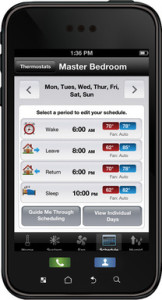 when they would leave and have us reset back to our desired away temperature.
when they would leave and have us reset back to our desired away temperature.
But wait, there is more… Right after I got back from Disney, I had a horrible cold. I did not want to leave the recliner. I was hot. I was cold. I could shout HELLO THERMOSTAT, I AM VERY COLD and the temp would be raised 5 degrees. That is if i could do it with out sneezing, coughing or voice cracking.. Again, the iPad to the rescue!
For the interior decorator: There are several color screens, you can match just about any decor or color. As for my wife and I, we have a mint green color through out out house. (our landlord must love mint green!) I was able to find a hue that closely matched, and dimmed it just enough so that you could see it, but not overwhelming bright at night. And when you make that midnight run to the fridge, you can see what time it is as you pass.
There are a ton more features for vacation, holiday, and business use. You can control the fan separately from the AC or Heat. For any one that is thinking about starting to make their home a connected home, then this is a great start!
Leave a Reply