I have not been to CES in 2 years. While I am waiting for my media credentials to be approved, I thought I would dust off my blog. Life has been busy. Summers helping family with a campground we owned, the rest of the time running a photography accessory company, The Lens Flipper . Seems that I have a few trade shows that are about the same time as the CES and the SEMA Show. This year, I was not able to go to Imaging. So, I have high hopes to return to CES, which has been one of my favorite shows to attend. I am so excited! The Geeky Gadget Guy is back!
Zagg makes me see colors!
 Zagg was kind enough to ship out a ZAGG Pro Folio + for the iPad 3. Of course this is not the first keyboard I have tried for the iPad, but it has some great qualities. So, lets start off with weight. We all know when we add a keyboard to the iPad, it gains some extra weight. Like the keyboard for the iPad mini sent to me by Zagg, I was surprised that the weight was not that much. I like using the Tech Slinger pouches when ever I can, and the Pro Folio + fit perfectly. Other keyboard combos I have tried it gets a little tight. I love having a back lighted keyboard. It helps when I type in dark situations, like watching TV, or in bed. and with the Pro Folio +, I have the choice of blues, greens, Red, purple, and white. That would be 7 different color variations! Nothing like matching keyboard backlighting color to your mood!
Zagg was kind enough to ship out a ZAGG Pro Folio + for the iPad 3. Of course this is not the first keyboard I have tried for the iPad, but it has some great qualities. So, lets start off with weight. We all know when we add a keyboard to the iPad, it gains some extra weight. Like the keyboard for the iPad mini sent to me by Zagg, I was surprised that the weight was not that much. I like using the Tech Slinger pouches when ever I can, and the Pro Folio + fit perfectly. Other keyboard combos I have tried it gets a little tight. I love having a back lighted keyboard. It helps when I type in dark situations, like watching TV, or in bed. and with the Pro Folio +, I have the choice of blues, greens, Red, purple, and white. That would be 7 different color variations! Nothing like matching keyboard backlighting color to your mood!
Typing was almost painless. But I can tell that this keyboard design was made for better typers and spellers then I. The lock key is right above the delete key. There has been several occasions where I have hit the lock instead of delete, and turned my screen off. Of course, the more you get use to the keyboard, the less of a chance you have of hitting that lock key. I type on 4 or more keyboards, its hard to get used to all of them quickly.
 The Pro Folio + case has a luxurious leather feel to it, much like the Zagg Keys Folio for the mini. It comes in black, dark or light brown and white.
The Pro Folio + case has a luxurious leather feel to it, much like the Zagg Keys Folio for the mini. It comes in black, dark or light brown and white.
And last, I charged this once, a long time ago. I have used the keyboard about every day and its still showing almost a full charge.
For $129.99 you get a rock solid case and keyboard combo. 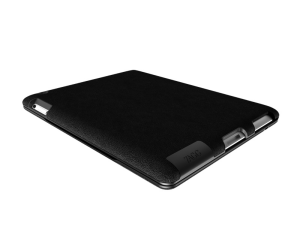 Yes, some might think that the price is a little high. But when you have quality, it’s not cheap!
Yes, some might think that the price is a little high. But when you have quality, it’s not cheap!

Hello Thermostat?
Yes, I talk to innate objects. Like most all men, I talk (shout?) at the TV, Computer, and cars. I talk to my iPhone and iPad. They answer. I tell my thermostat that I am cold. It turns up the heat. I tell it I am hot, It cools. I say hello, it says hello back. Wait. I tell my thermostat…. That is right. It actually follow directions! I have a Honeywell Wi-Fi color Touchscreen Programmable Thermostat with Voice Control. And it listens to me. And if i am mad and want to give it the silent treatment, I can tell it what to do through my ipad, iPhone, or Andriod tablet.

Out of the box it was easy to set up. It comes with a set of labels so when you disconnect your wires you know where they go. Installation only took me about 10 minutes. And it took even less time for my HVAC guy to double check my work and fix some shoddy wiring. It took another 10 minutes to sign up, and go through the menu’s to get the Honeywell RTH9590 at the right brightness, and tell it when to turn on and off. That is where being impressed starts.
I remember getting my first digital thermostat that i could program. It took me a while because you pressed this button to set this and in 15 seconds you had to press that to set this to get this to do what you want it to do when. Too many buttons, to many directions. Its just as bad setting your sprinkler system. Wait, my wife does that, I don’t have the patience.
Set up was a breeze. You tell it what time you wake up, what temperature you want it when you wake up. When you leave for work, what temperature you want during the day, and let it know what time you get home, go to bed. It was easy to set different days to different schedules, and just as easy to do the same for every day. You can do this either on the touch pad, iPad, iPhone, Android Tablet or computer.
Going on vacation, setting the temperature at 60 was easy. So easy, my wife was able to do it on the way to Disneyland. A word of caution though, your pet sitter might text you asking you to turn up the heat, as Our friends did. The text would go something like, “Hey its cold, turn up the heat”. From my iPhone, I was able to do so, and was rewarded with a thank you a minute later. And luckly, they would let us know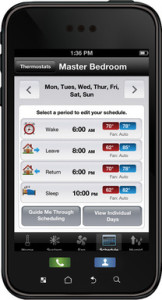 when they would leave and have us reset back to our desired away temperature.
when they would leave and have us reset back to our desired away temperature.
But wait, there is more… Right after I got back from Disney, I had a horrible cold. I did not want to leave the recliner. I was hot. I was cold. I could shout HELLO THERMOSTAT, I AM VERY COLD and the temp would be raised 5 degrees. That is if i could do it with out sneezing, coughing or voice cracking.. Again, the iPad to the rescue!
For the interior decorator: There are several color screens, you can match just about any decor or color. As for my wife and I, we have a mint green color through out out house. (our landlord must love mint green!) I was able to find a hue that closely matched, and dimmed it just enough so that you could see it, but not overwhelming bright at night. And when you make that midnight run to the fridge, you can see what time it is as you pass.
There are a ton more features for vacation, holiday, and business use. You can control the fan separately from the AC or Heat. For any one that is thinking about starting to make their home a connected home, then this is a great start!
WPPI Overall Experience:
I had the pleasure of spending two days at WPPI. Not as long as I would have liked, but sometimes life comes with a full schedule! Fortunately, the experience I did have there was perfect. One my first day there, I began my adventure on the show floor getting familiar with the vendors and what they have to offer the world of photography. As a young student on a budget, many of these products were out of reach and my equipment bag was fairly small. Luckily, media badge holders receive a special backpack full of goodies. Some fun items and some very useful items! (And the delicious treats in the media room added to the joy of the event!). After receiving my media badge and backpack, I went on my way to explore. I believe that my favorite part of WPPI was that they give attendees so many opportunities to win products. Just about every vendor has a raffle, sample products, or decide to throw products into the crowd. For this reason alone, I suggest anyone who will attend in the future to bring plenty of business cards! Your business cards will enter you into these raffles and you never know if you may get your hands on something great!
The first class I took was called Full of Confidence (Nervous as Hell) with speakers Katie and Kevin Hulett. When I was searching the WPPI app for classes that I was interested in, this was the very first class that popped out for me. As a photographer looking to gain experience, I could relate to this title. I have shot a small handful of weddings and the nerves set in every single time I’m waiting for the big day to begin. Shooting weddings could easily be one of the most stressful jobs for a photographer. Everyone is extremely nervous on that day. You have to deal with nerves of the bride, the groom, and worst of all, their parents. Not only do you have to worry about all of that but you also have to make sure you work well with the videographer to keep everything running smoothly. Although smooth sailing is always ideal, I don’t believe I’ve shot one wedding yet that went smoothly. People run late, people get cranky, and of course you have a few dozen “paparazzi family members” who always seem to try and get in the middle of you and your shot. This class talked about all of that and so much more. What I enjoyed about this class is that Katie and Kevin were so down-to-earth and shared their horror stories and how they were able to overcome it. They were very relatable and reminded me why I love shooting weddings. One thing that I did take from that class was to always be a friend to your client. Just being their photographer will not get you any referrals and will not give an everlasting impression. Sometimes taking that small extra step will take you further than you’ve imagined. Your client wants to trust you and that is something that you should reassure them of. At the end of the day, if you provide your client will exceptional treatment, a warm smile along the way, and beautiful, creative images, you will earn yourself a friend in those clients and referrals that will make you soar.
Another point that Katie and Kevin made that I absolutely loved is to take your time. Weddings are always so hectic and rushed so why not give your couple a breather and relax while working your magic? This is something that I never really thought of! When I’m shooting a wedding, I feel extreme pressure to hurry and get the shots so they can move on but this class made a great point to show that your client hired you for a reason and they really enjoy taking these images. Make the best out of the time you have with your clients and don’t rush because you may miss out on great photo opportunities. I am very satisfied that I took Full of Confidence (Nervous as Hell) and I was able to take a lot from it. This class definitely boosted my confidence as a photographer!
The Adventures of WPPI
ABOUT ME:
The definition of a Virgo is someone who is analytical, critical, skeptical… and suborn. Yeah, that’s a pretty accurate description of me. My name is Shelly and many moons ago I started out in life as a digital colorist for all the big name comics; Marvel, D.C., Dark Horse and Image Comics. I stayed in the digital graphics/print world for about 15 years… then moved into professional photo/video in 2001. I mastered the “sniper” shot. When skaters are doing an axel jump over you, a dragster launches from the starting line or you have a line of people wanting a free instant print at a corporate event… you learn to think (shoot) fast! Because most the time you can only get ONE shoot in… So it better be a winner. I personally enjoy this style of photography. Although, I started out with wedding & portrait/studio work, I quickly realized that posing people bored me. So originally when I was asked to explore WPPI, I instantly said NO! I believe what leaped out of my mouth was “I don’t do weddings!” Then when my brain caught up to speed, I back-tracked my no and said yes. I believe every opportunity, good or bad, can bring you one step closer to your destination. I still don’t know what I want to do with my life. Short of living day to day – job to job, I don’t know what else would make me happier. I get bored quickly and love trying new things. So currently I am trying to learn the fine art of Marketing, but staying in the world of visual creativity. Basically, tying all my life’s journeys together… and making a good living by means of advertising.
I took a wide variety of classes at WPPI over a three day period. All were “How to…” from business owners who want to help others achieve their goals; Marketing, Photoshop, Lightroom, Great Photos, Super Video, Networking and Planning ahead for the unknown.
SUNDAY- FIRST IMPRESSION:
As I was driving to the MGM, Sunday morning, I was concerned as to where to go. From parking to registration to finding my classes. I must say MGM has running EXPO’s down to a science. I didn’t have to park “a mile away” and I didn’t get lost (for long). There was so many people who were working for the event, you can’t possibly become lost in the madness. And all these “Ask Me People” knew their stuff. And if they for some reason didn’t know answer to you question, they knew how to find it. I received my media pass and a swag bag, which I’ll go into later, and away I went to my first class.
I’m off to a great start!
Well, it started off great… Then I was off to my first class, “Networking like a Pro”. Yeah, this guy was the opposite of professional. I don’t have anything good to say about him. So, I will follow Mama’s advise “If you don’t have anything good to say, then don’t say anything at all”. I don’t want to taint the flavor of WPPI, because over all – The event was good. I gained some knowledge that I never would have had an opportunity to of had elsewhere. In fact, this class taught me… I know more about Networking/Marketing than I gave myself credit for. And that made the class worth my time!
Then off to Launch Pad…
Brief description of what it is: Where a handful of vendors come to give a sneak peek of what they have to offer… And free food. 😉
The room was packed with people. Every booth was surrounded by inquisitive minds. If you don’t know what you are interested in, you could get lost in the shuffle.
My highlight, was having a change to met Gary Fong. I have a class with him later this week. I can’t wait to hear what he has to say. I recommend taking a moment and looking him up. His life is defiantly a rags to riches story. Not only is he successful… He’s down to earth! And those are the people who can inspire to help make your dreams a reality. He has mastered the art of diffusing light. I already use his products, but he has one now that I MUST HAVE. The LightBlade is such an incredible concept. It’s small and flat enough to stick anywhere in your photo bag. I will be ordering one of these!
THE SWAG BAG:
Because I had a Media pass, I was lucky to receive a backpack full of goodies. The bag is actually designed by Lowepro. Its not only good looking… it’s quality made. It’s a typical backpack, so I don’t think I’ll put camera equipment in it. But most of my Action Sports Events, I carry a separate bag for all the other needs – water, snacks, sunscreen, note pad, maybe a hat or anything that I might need on location. So, I’ll defiantly start using this because of its sleek look. (I am also partial to Lowepro – I own other gear bags made by them)
Inside was several information packets, fliers, and pamphlets. In the bag were “silly” stuff, pack of gum, plowpop, wrist bracelet and a USB car charge… All of course, having the sponsored name on them. There was a couple of photo frames and two images printed on wood… currently my career direction does not has a need for this, but I will keep it in the back of my mind for future endeavors. Oh, and ThinkTank provided a nicely made credential badge holder, with a zipper pouch on the back and two pen holders. I think tomorrow I will proudly wear my trick credential holder V2.0. (I like their motto “be ready before the moment”)
The bigger items were… well… better! A black neoprene stretchSHELL for a MacBook Air 13 (which I don’t have). A classy red aluminum sports bottle was provided by Photopress Plugins. (I never heard of them until now, but they just started last year.) I will be sure to stop by their booth and check out what they have to offer the world. Also, I received a red Rogue Flash Gel for speedlights. (I can’t wait to try it) It has has a simple attachment and looks like it might come in handy when I do some portrait work for friends and family. Another cleaver gadget Rogue included is for those of you who have an on-board flash and need more light is a DSLR Pop-up Flash Booster. It claims it magnifies the light by 8X. Now, I don’t use cameras with built in flash, but my daughter, who is dabbling in the photo world, could use it. And lastly, a Mpod Mini stand by Joby. It’s a bendable “desktop” tripod for your smart phone… How smart is that?! I can think of a few reasons why I’d use this. The obvious – Photo & video… and then on a non professional side – well I bet you can come up with a few scenarios where you wish you had a third hand.
All in all… not a bad day’s score!
Thank you sponsors of WPPI.
A SUMMERY:
First, I must say… How exhausting?! By the end of the day, I was drained. So much to take in. In fact, I needed a few days to let all the information marinate in my brain before writing all of this.
The information these classes provided ranged from excellent to okay (I won’t count the first one). A typical class was two hours long. And ranged from 20 eager students to 100+. The speakers who had a clear cut outline of their agenda, were by far the best! They were on point and where able to get all the juicy information they set out to share. These classes, made every second worth it! I am never wowed by people who talk about their dogs or family. I’m there to learn about something, not your family vacation. And considering that the attendees paid to learn a new tip or trade secret… It’s frankly a waste of time and money. If I has to recommend a different floor plan for “person in charge”, I would suggest adding, beginner – intermediate – advanced label, to the class description. I over heard several people comment about how they already know this… And left the room. Despite already having experience in the world of photography, I did get plenty of valuable information -some new, due to technology advances -some personal tips and experiences – and some, I will admit was nice, to get a “refresher” course on stuff I forgot about. Oh, before I conclude my class evaluation… Gary Fong, what an amazing man. Unfortunately he didn’t get to the class description, but he gave his life story and how he made it to the top. He gave hope to those who needed a boost and inspired others to “just be yourself”. I would love a one on one conversation with that man! Very genuine. Very real.
The exhibit aspect of WPPI, was to say the least, OVERWHELMING! With two gigantic room full of vendors trying to sell their product – You need a game plan, or you feel like you just fell down the rabbit hole. I was defiantly “Alice” the first day. But then gained a foot hold once I mapped out what and where I needed to explore. A few vendors I enjoyed; ThinkTank, Lensbaby, Lowepro, Gary Fong (of course), Black Rapid and dozens of others. All were great! All were helpful and took as much time to explain their products or services. It was interesting to see all the latest gadgets under one roof. I you were planning on buying new equipment, this was the time to do it. Most places had discounts or deals they were happy to give. And just for stopping by, many places had “drawings” to win prizes. Oh speaking of prizes… If you take a class, look for who the speaker is sponsored by – they gave tons of free gifts… Expensive gifts!
CONCLUSION:
WPPI was an experience I was glad to be a part of. I learned a few new marketing skills, creative tips in editing software, some helpful websites and discovered new products. Again the people, from MGM to WPPI, were all very very nice! I’d like to personally thank everyone I met in the Media room, and of course, Doug – for giving me a chance to put more data into my ‘hard drive’. Only time will tell where my travels will take me next, and so far Life has been good… For this I feel Blessed!
Overwhelming (in a good way!)

My first WPPI experience turned out to be exactly what I had expected- overwhelming (in a good way), exciting, educational, and most importantly inspiring. My first day consisted of taking one inspiring class and checking out the show floor for the first time. I was introduced to dozens of new products to say the least.
As a commercial photography student, I am learning new techniques and new tips daily in class. On the other hand, WPPI opened my eyes to things that I may have never known about through school alone. The products are definitely going to best be presented at WPPI compared to online searching or seeing an ad. Not only do you get to have professionals show you how to use the products, but you’re able to test them out for yourself. Hands-on testing only makes you wish you owned these items even more. The possibilities are endless with these products. As I tested them out and learned about them all, my creativity ran wild. I felt as though my love for photography started all over again and I cannot wait to be able to produce beautiful images with these products in the future.
News from and about WPPI!

This year for WPPI, I am doing something just a little different, along with the normal products I tell you about. This year, I have two guest bloggers who have never attended WPPI before!
I would like to introduce to you two great ladies. Shelly and Nancy!
Shelly has been a professional photographer for a number of years, having shot everything from motorsports to weddings. So, we will hear from the perspective of a Pro Photographer’s first attendance at WPPI.
Nancy is a young lady, still in collage, looking at a career in Photography. Nancy has had some experience in shooting, and still trying to find what she wants to focus on as a photographer. We will hear from the “Student” perspective of some one who is just starting but serious about making a career with her camera.
Please stay tuned!
Snapshot Smartphone Camera Remote
How many times did you really want a remote camera trigger for your phone? Trying to use a pole like xShot? Shaxon has a nice solution. The Snapshot Smartphone Camera Remote. Now, I don’t know exactly how it works. It does not pair through Bluetooth. You do need to download the app, in iTunes or Google Play. It all must be in the app. The app has a link to post on Facebook, and buttons for flash, front or rear camera and grid. .
The Snapshot has a little stand to help position the camera just right, then all you do it press the trigger.. Pretty simple. I would love to do a long blog on this, but its pretty straight forward. You can check them out at Shaxon’s web site here: http://ce.shaxon.com/products/productdetail.aspx?groupcode=I4877

SnapShot by Shaxon
Keyboard companion for the iPad Mini

The iPad Mini Folio by Zagg.
Zagg was kind enough to send me a Folio Keyboard for the iPad Mini. This is one of several keyboards I have had a chance to try, but the first for the iPad Mini. If this keyboard would fold all the way over, it would be perfection for some. Of course if you use this case with the Bracketron Universal Tablet Floor Mount, it’s perfect.
First off the pairing was quick and easy. It did not give me any issues. I charged it last week, and still going strong. It has great battery life so far!
The worst thing about this keyboard (any keyboard for the mini I would expect) is learning to type in smaller area. We are all use to full size keyboards, and were able to re-train our self to type on iPad keyboards. It did not take me long to adjust once again to a smaller keyboard. Once you get used to the small form, Typing feels natural, and the keys respond with out having to stomp on the keys. The keys are backlit so your able to see the keys when you start to type.
The case does not feel like it adds a lot of extra bulk . It still fits nicely into a bag or sleeve made for the iPad mini (read the blog about the STM D7). As I mentioned, it worked well with the Bracketron Floor Mount. I was not able to use a Bad Elf GPS. I might be able to modify the case or just add a extender if I needed to. The outside of the case has a leather like feel, and it feels great in my hands. The case holds my mini securely, though its easy to remove the mini when needed.
For $99.99, it is well worth the investment, if you work out of your mini like I do. Its nice to have a mobile office this small! You can get the Zagg iPad Mini Folio directly from Zagg with free shipping if your in the states at: http://www.zagg.com/ipad-mini-folio/8800
Yes, I will have a Coda POP with that iTunes please.
iFrogz Coda POP blue tooth speaker and hands free device.
Cons: Takes a special plug to charge. Only a few hours of battery life. (I have played it more then two hours on one charge, but its advertised at two hours)
Pros: Size, Water Resistant, Easy to Pair, AUX Jack, Many colors.
I like to play bad 80’s songs from Pandora while I work in my office. Many times, I just like the background noise, and the iFrogs Coda Pop is a refreshing treat to use. It takes up very little room on my desk, about the size of a silver dollar and just 2 inches tall. Don’t let the size fool you. Big sound fills the office as I rock out to The Bangles. When I start the Coda it plays the sound of a soda can being opened. It makes me want “To Walk Like an Egyptian” But if some one calls me while I am walking like an Egyptian, (probably the neighbor asking me to turn down the music) The Coda Pop is also a hands free device. If I really want to go all retro I can plug my tape deck into the Coda, slid the switch to AUX and it’s like the 80’s all over again!
The Coda Pop retails for just $29.99 on the Zagg/iFrogz website
Disclaimer: I really listen to Disneyland Park music.
Look! A rainbow of colors! Seven in all!










Recent Comments